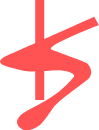Please read the concise version here.
My Role
UX Design | Visual Design | UI Design | UX Research
UX Roadmap
Background Research
Deaf and Hard of Hearing people circa 2018
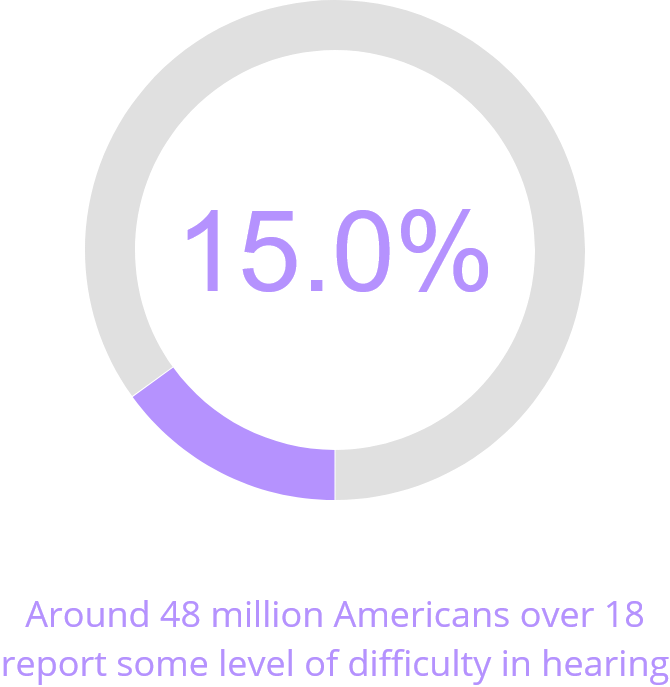

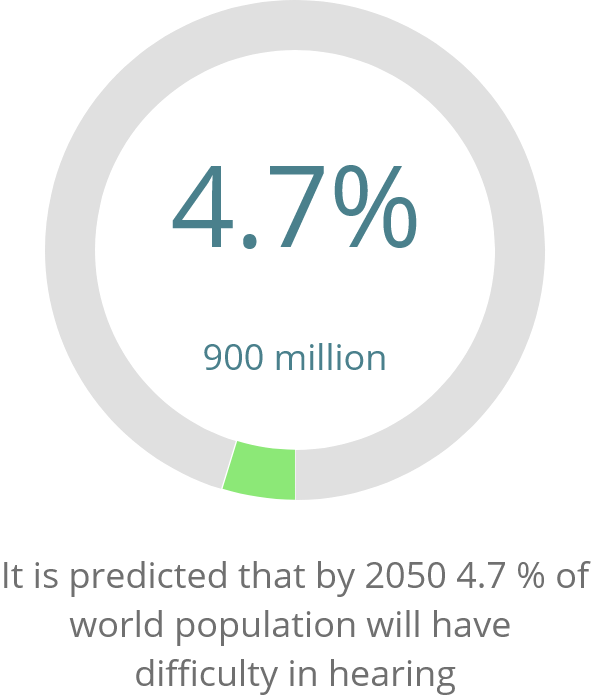
Anticipated Problems
1. DHH people rely on lip reading which can be hard since it depends on language and accent.
2. American Sign Language (ASL) differs from region to region.
3. DHH people are not always fluent in spoken English.
4. DHH people tend to get self-conscious when communicating with hearing people.
5. Ineffective or inaccurate conversations with hearing people can have negative impact on academic and professional performance.
Provisional Personas
Competition Analysis
Direct Competition AnalysiS
Indirect Competition Analysis
USER RESEARCH
TARGET USERS
EMPATHY MAP
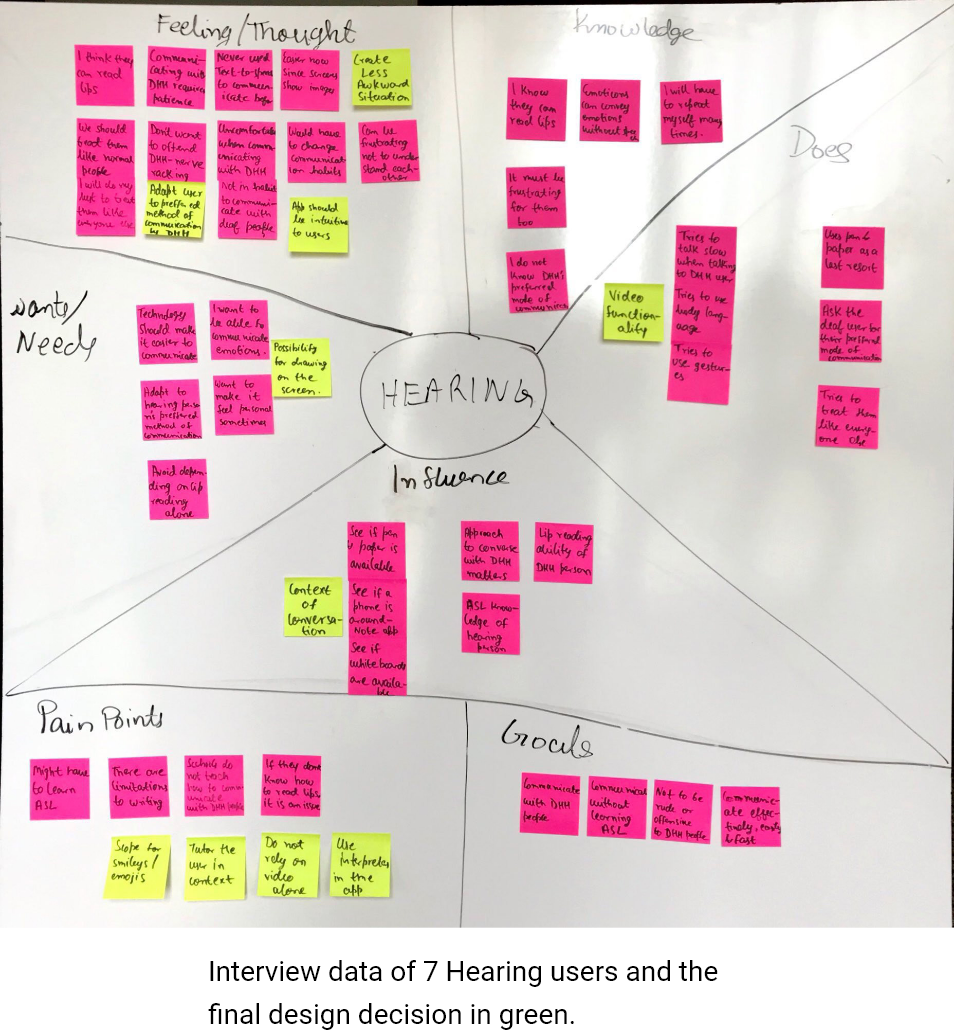
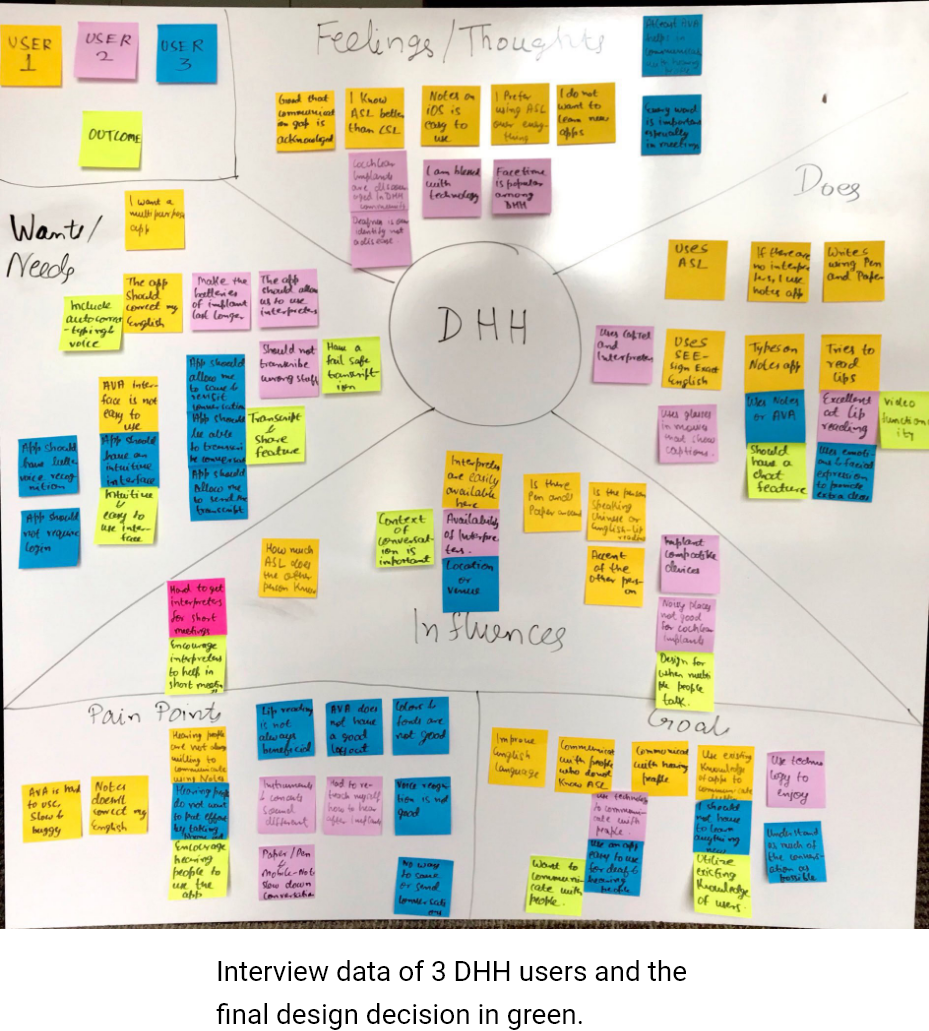
Feature prioritization matrix
Feature Consolidation
Personas
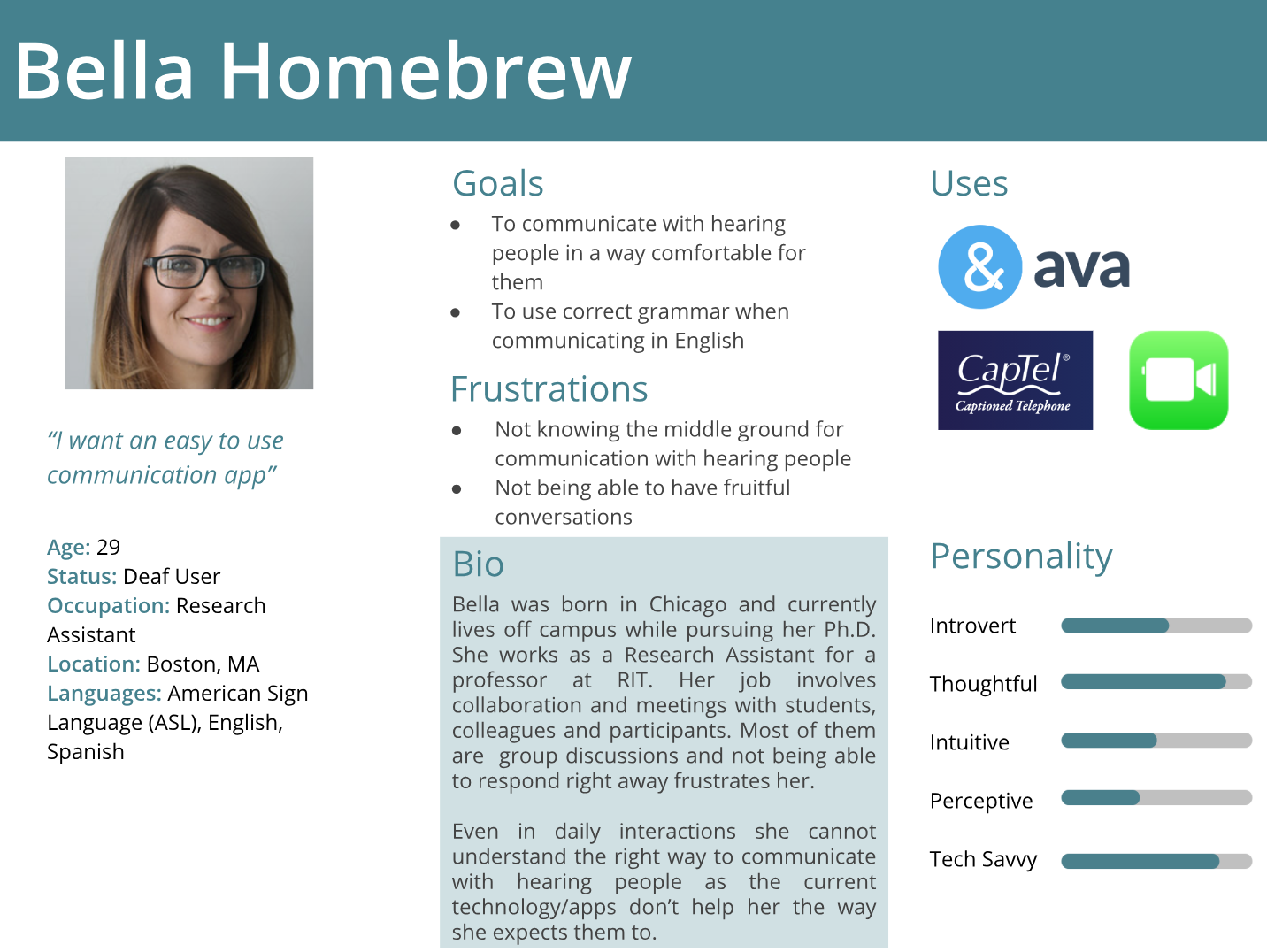
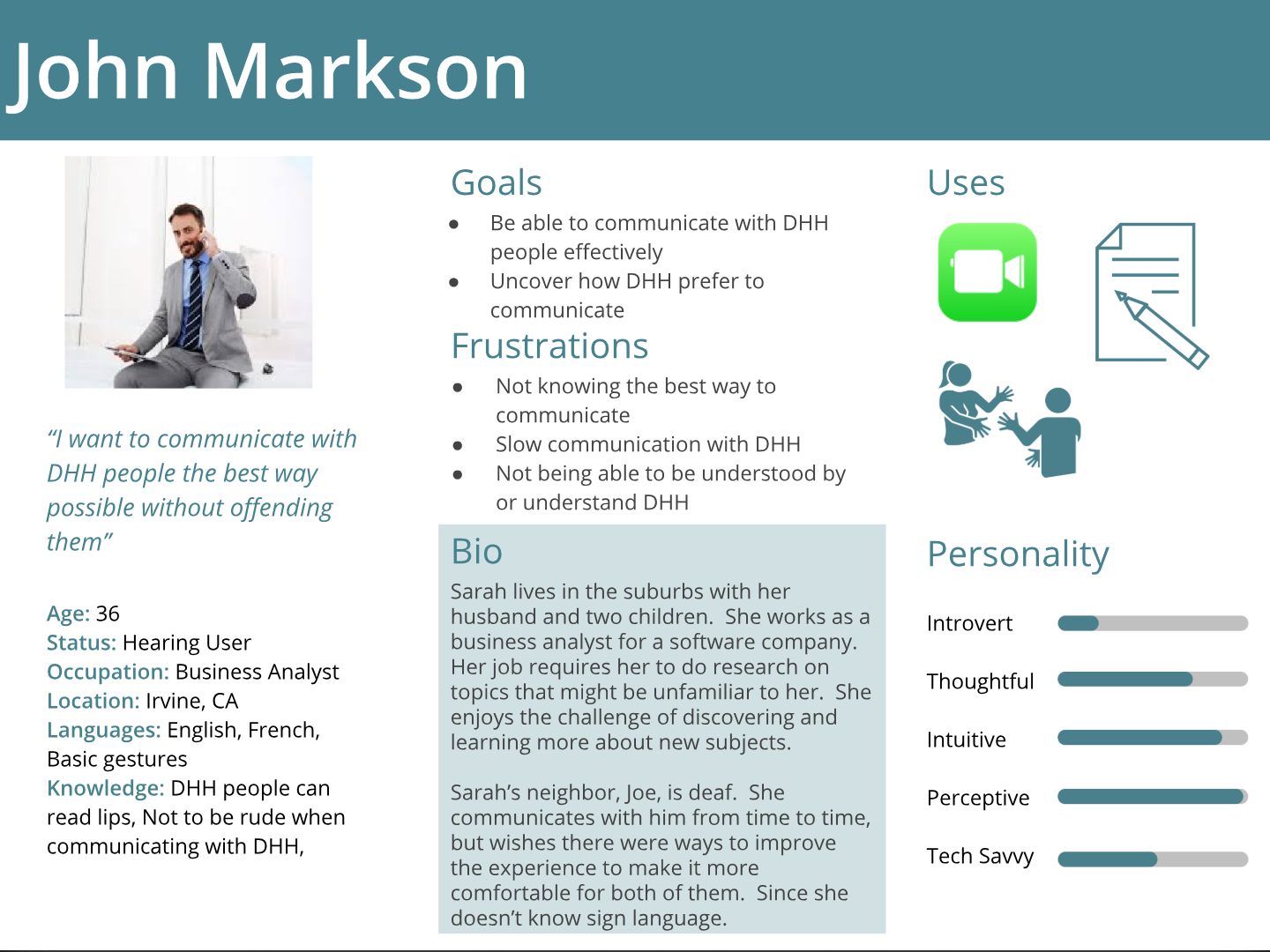
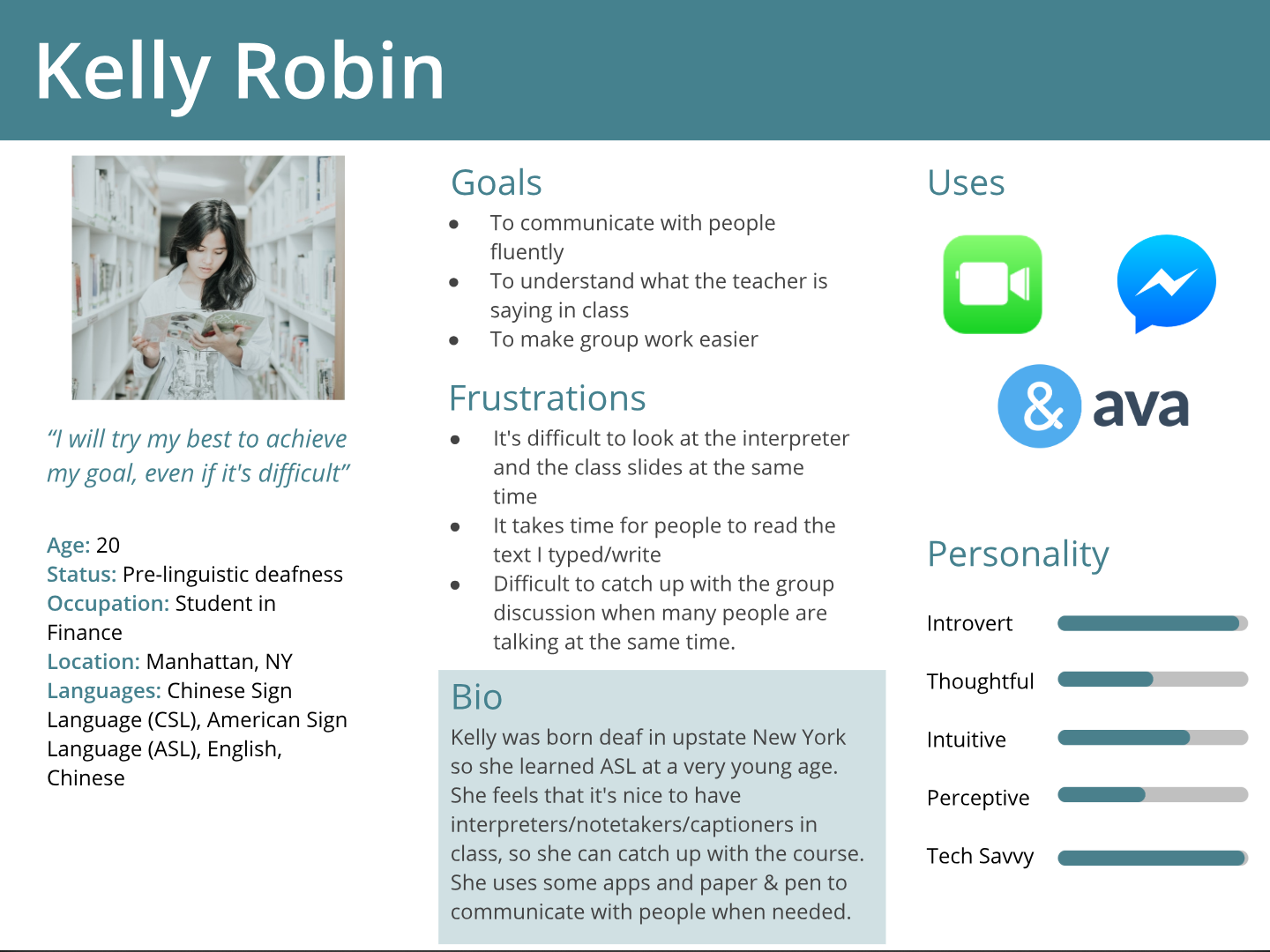
Information
Architecture
Job stories
STORY BOARDING
Scenario 1
Scenario 2
scenario 3
Brainstorming
sketching interfaces
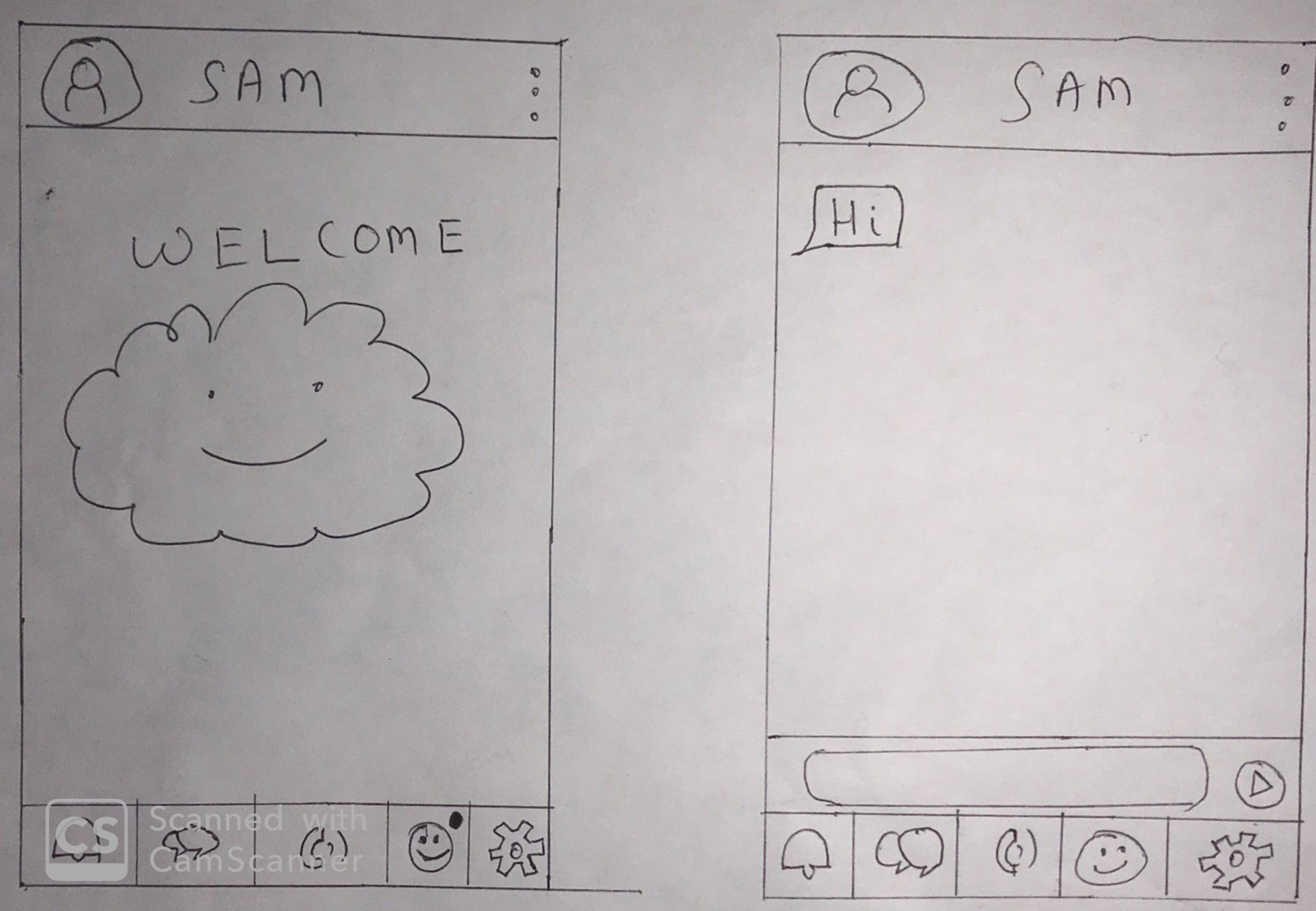
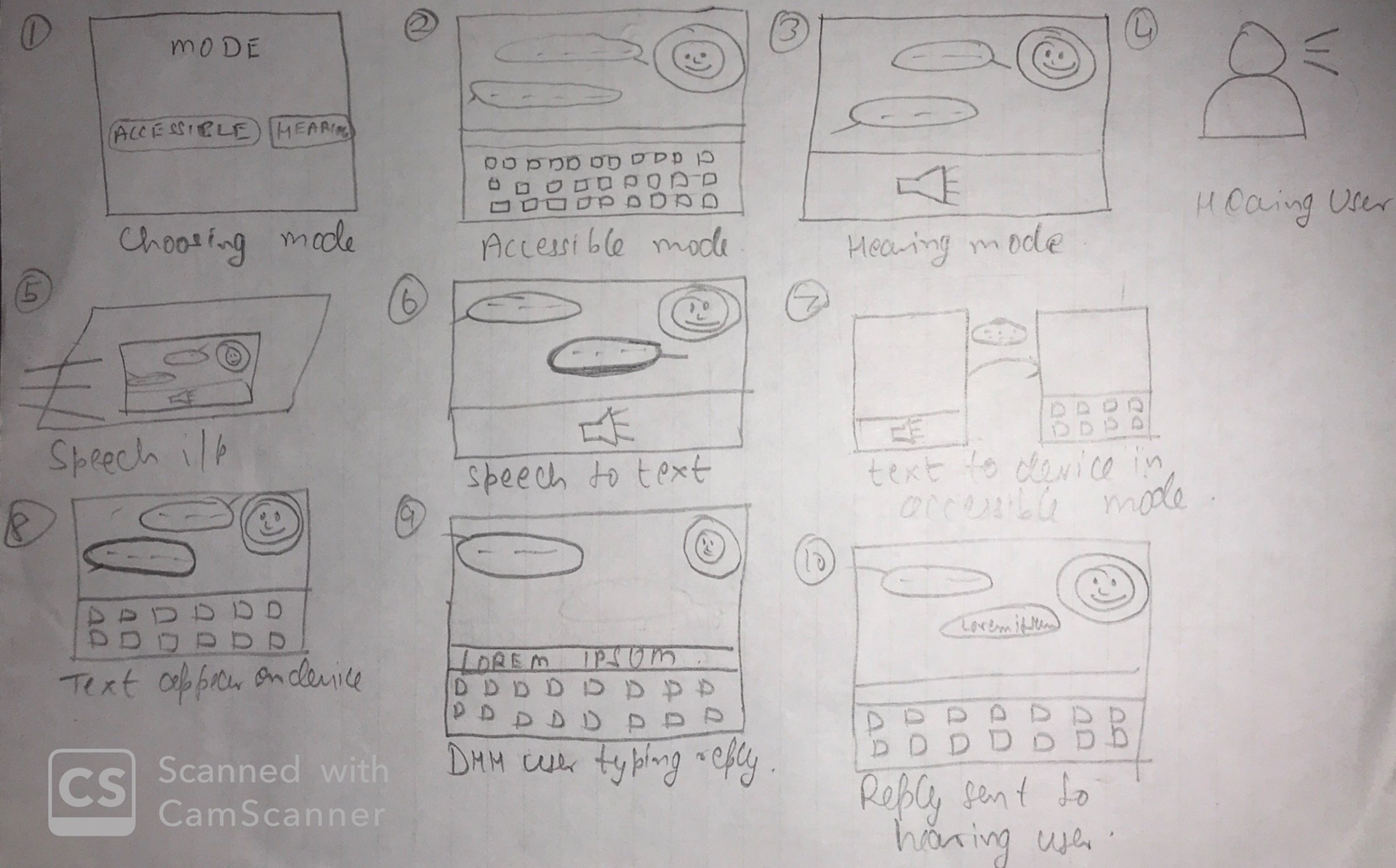
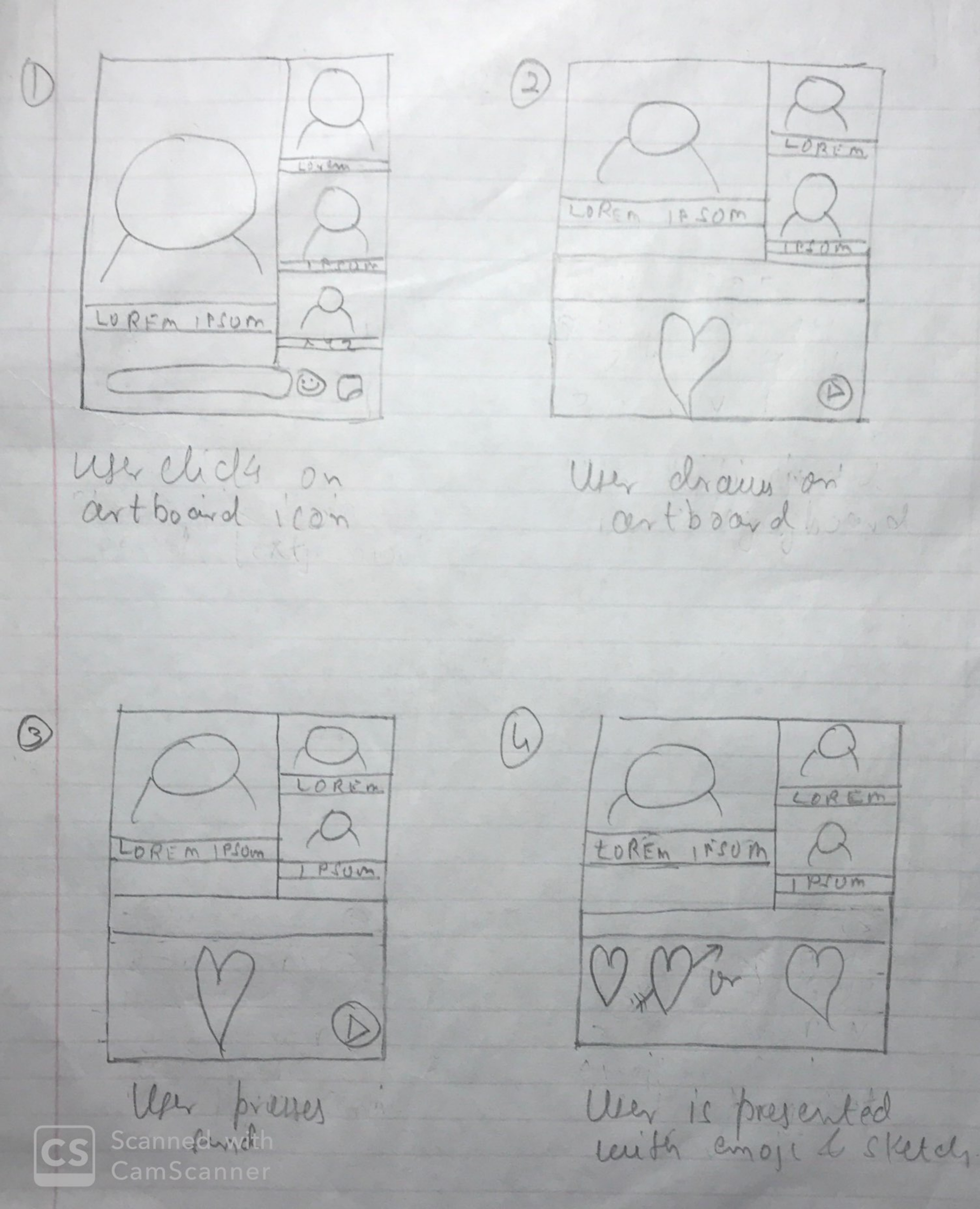
Paper prototypes
problems uncovered
lo-fi Prototype
Prototype mobile app
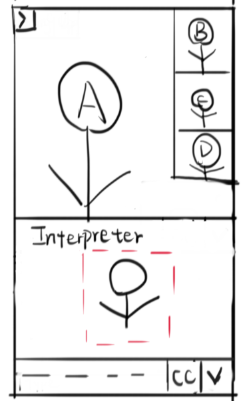
Video call screen with interpreter and multiple participants
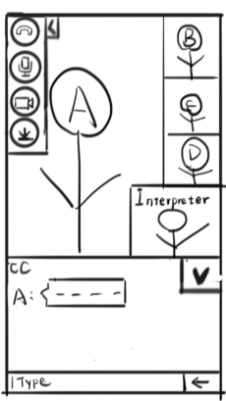
Video call screen with menu open
prototype for desktop application
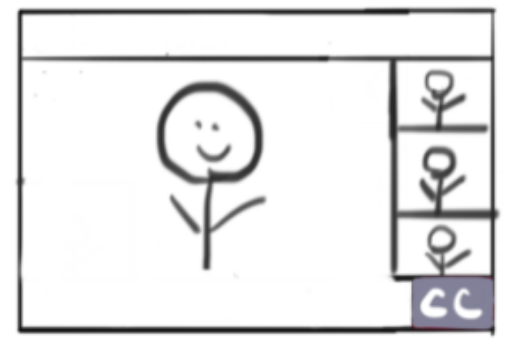
Video call screen for desktop
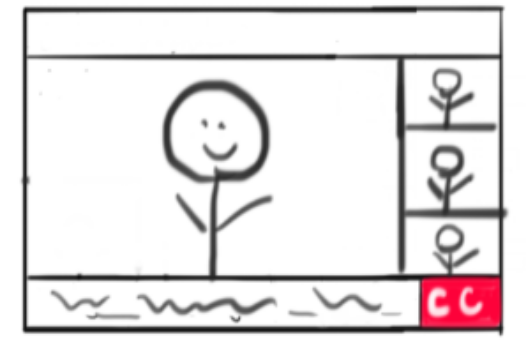
Video call screen with CC on
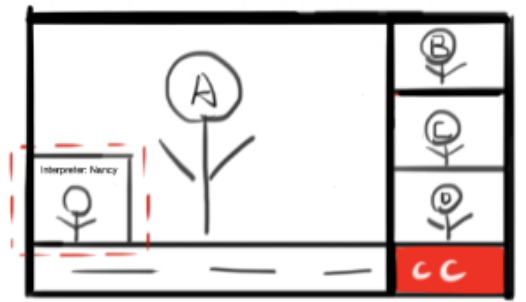
Video call screen with CC & interpreter
Hi-fi prototype
Style Guide
Mobile interface
Making notification page as the homepage
Based on the user feedback, I made the notification page as the home page. Additionally, I made the homepage a calendar like page where the DHH user can see the upcoming sessions for that day. They can swipe to see the sessions for the week.
Finding an interpreter
Finding an interpreter has never been easier. DHH users can click the FAB to find an interpreter ASAP or schedule with one for later.
The booking system works based on the preference of the DHH users. They can selected the day, time, duration along with the preferred area of expertise & gender.
Starting a Video Call
DHH users can now start a video call when its time.During the call, the users can see the transcript and can chat via text
Download Transcript
When the call ends, the user is presented with the option to download the transcript.
The user is also presented with an option to re-book the interpreter or thank them by rating them.
Text
DHH users can send text messages and emojis on BubbleChat. As with any mobile platform, autocomplete helps the DHH user in typing.
Emojis
DHH users can also send emojis to better express themselves.
Send Drawing
Along with text and emojis, DHH users can also send hand drawn sketches to make the conversation more personal.
desktop interface
Text Chat
DHH or hearing users can use the bottom menu to show/hide the chat bar.
Closed Caption
Users can show/hide closed captions, i.e. transcript for the session.
Any ASL transcription will be denoted with (ASL) following the DHH user's name.
Spotlight (Main-Screen)
Anyone in the video call, especially DHH users, can request main screen.
Research showed that the term main screen was hard to explain, hence I chose Spotlight.
Spotlight follows a queue system which is visible to everyone.
Reveal Toolbar
Users can hover their mouse over the toolbar area to reveal it.
Switch Spotlight User
Users can click on any participant to put them in the spotlight.
Usability test
After conducting a usability test session with three DHH users, I received the following feedback.
Have Questions? Comments?
Thank you for reaching out to me. I'll back ASAP!